StateScape QuickStart Guide
QuickSearch
QuickSearch is a simplified search page from which you can access bills in your database based on certain search criteria. QuickSearch is useful for occasional users or those who do not require the expanded functionality provided by LegisTrack.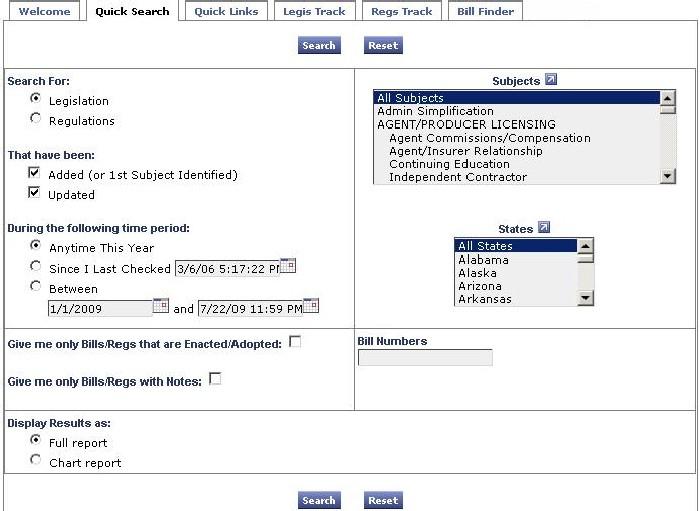
Things to Note
- You can view reports in two formats, "Full" and "Chart." "Full" gives you all of the information that is available for each bill in paragraph format. "Chart" gives you basic information about each bill in a chart and provides access to full information through the "Show Detail" button.
- If you're looking up a specific bill by it's bill number, enter ONLY the number. There is no need to enter HB, SB or any other prefix. For example, if you're looking for California AB 101, would select California from the "States" drop-down and enter 101 in the "Bill Numbers" field.